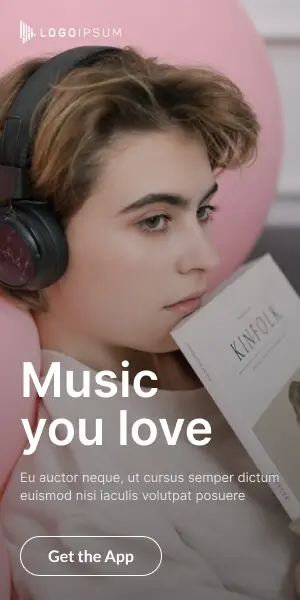Did you know over 3 million gamers are using Xbox Cloud Gaming? This service from Microsoft changes how you play games. You can play your favorite Xbox games on many devices without a console.
Whether you’re on the move, at home, or traveling, Xbox Cloud Gaming makes gaming easy. It brings console gaming to your fingertips.
Key Takeaways
- Xbox Cloud Gaming lets you play Xbox games on various devices without a console
- Experience the convenience of gaming anywhere, anytime with cloud-based streaming
- Access an extensive library of Xbox titles through the Xbox Game Pass subscription
- Enjoy smooth, low-latency gameplay powered by Microsoft’s cloud infrastructure
- No downloads or updates required – just start playing immediately
What Is Xbox Cloud Gaming and How It Works
Xbox Cloud Gaming, or xCloud, lets you play Xbox games on many devices. This includes smartphones, tablets, and even low-powered laptops. Instead of downloading games, xCloud streams them from Microsoft’s Azure cloud servers. This means you can play games without needing top-notch hardware.
The Technology Behind Cloud Gaming
The heart of Xbox Cloud Gaming is Microsoft’s xbox cloud server system. It uses Azure cloud computing to process games on remote servers. Then, it streams the visuals and sound to your device. This way, you can play xbox online gaming on various devices, even those with older specs.
System Requirements for Cloud Gaming
Xbox Cloud Gaming is easy to use. It works with a wide range of devices. To play, you need a stable internet connection with at least 10Mbps download speed. A faster connection will give you a smoother experience. Your device must also support the Xbox Game Pass app or a compatible web browser.
Supported Devices and Platforms
Xbox Cloud Gaming works on many devices and platforms. You can use it through the Xbox Game Pass app on Android or iOS devices. You can also stream games from your web browser on Windows PCs, Macs, and some smart TVs. This makes it easy to play Xbox games wherever you are.
| Device | Supported Platforms |
|---|---|
| Smartphones and Tablets | Android, iOS |
| PCs and Laptops | Windows, Mac |
| Smart TVs | Select models with compatible web browsers |
Getting Started with Xbox Game Pass Cloud Gaming
Ready to explore cloud gaming with Xbox Game Pass? It’s easy to start. The xbox game pass cloud service is simple to use, whether you’re a pro gamer or new to it.
First, let’s look at the subscription options. Xbox Game Pass Cloud Gaming has plans for everyone. You can pick the xbox game streaming service Ultimate plan for a huge game library. Or, choose the Xbox Game Pass plan for a more curated experience.
After picking your plan, setting up your account is quick. Just go to the Xbox website, sign up, and you’re all set. The interface is easy to use, letting you find and play games with a few clicks.
But there’s more! To get the most out of cloud gaming, connect a compatible controller. The Xbox Wireless Controller works great, or you can try third-party options for more features.

The best part of xbox game pass cloud gaming is its flexibility. You can play on many devices, from Xbox consoles and PCs to smartphones and tablets. This means you can game anywhere, anytime, and pick up where you left off.
So, what are you waiting for? Start your cloud gaming adventure with Xbox Game Pass. With a huge game library, easy setup, and the freedom to play anywhere, the fun never stops.
Benefits of Xbox Game Streaming Service
The Xbox Game Streaming service is super flexible and convenient for gamers today. You can xbox cloud play and xbox remote play on many devices, anywhere you are.
Play Anywhere, Anytime Flexibility
Playing games on the go is a big plus with Xbox Game Streaming. You can play on your commute, at the beach, or in a hotel room. It works on smartphones, tablets, and PCs too.
No Downloads or Updates Required
Another great thing is no more waiting for downloads and updates. Just stream your game and start playing right away. This saves you time and lets you dive into the game faster.
Access to Extensive Game Library
With Xbox Game Streaming, you get instant access to a huge game library. You can play new hits and classic games without needing physical media or storage.
The mix of xbox cloud play, xbox remote play, and a huge game library makes Xbox Game Streaming a top choice. It offers flexibility, convenience, and an amazing gaming experience.

Xbox Cloud Server Performance and Latency
Xbox Cloud Gaming relies on the performance and latency of its cloud servers. These elements are key to a smooth and engaging gaming experience. Microsoft has worked hard to improve the cloud infrastructure. This ensures high-quality gameplay, no matter where you are or what device you use.
The cloud servers are built to handle game processing and rendering. They make sure games run smoothly and with little delay. These servers are spread out worldwide. This reduces the distance between you and the gaming resources, cutting down on latency and improving response time.
Microsoft has also used advanced methods to lower latency. Techniques like predictive input processing and adaptive bitrate streaming are used. These help guess your actions, cut down on input delay, and adjust video quality based on your internet. This all adds up to a seamless and responsive gaming experience. #Medihealthpedia
FAQ’s
What is Xbox Cloud Gaming?
Xbox Cloud Gaming lets you play your favorite Xbox games on many devices. You don’t need a physical console. It uses cloud servers to stream games to your device.
What are the system requirements for Xbox Cloud Gaming?
You need a fast internet connection, at least 10 Mbps download speed. It works on many devices, like phones, tablets, PCs, and smart TVs. Just make sure your device meets the basic requirements.
How do I get started with Xbox Game Pass Cloud Gaming?
First, subscribe to Xbox Game Pass Ultimate. This plan gives you access to cloud gaming. Then, sign in with your Microsoft account. Download the Xbox Game Pass app on your device. You can start playing games right away.
What are the benefits of using Xbox Cloud Gaming?
Xbox Cloud Gaming lets you play games anywhere, anytime. You don’t need to download or update anything. Plus, you get instant access to a huge game library with your Xbox Game Pass subscription.
How does the performance and latency of Xbox Cloud Gaming compare to local gaming?
Microsoft has worked hard to make Xbox Cloud Gaming fast and smooth. It’s not as quick as playing on a top console at home. But, it’s getting better with new cloud tech. For the best experience, make sure your internet is stable and fast.